Stepper Drive
TB6600 Microstepping Settings
The TB6600 stepper driver supports various microstepping settings controlled by three DIP switches (SW1, SW2, and SW3). Below is a table showing the switch configurations and the corresponding microstepping modes:
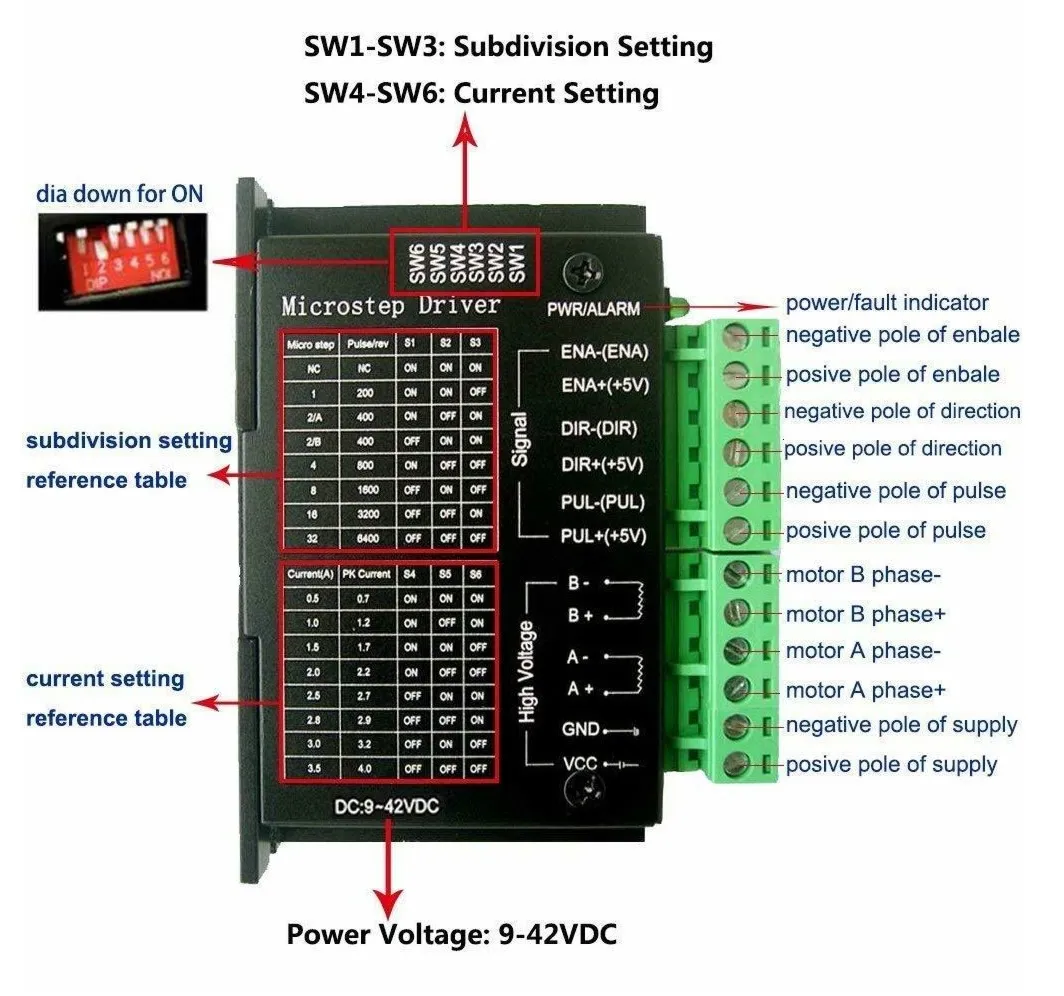
TB6600 Microstepping Settings
The TB6600 stepper driver supports various microstepping settings controlled by three DIP switches (SW1, SW2, and SW3). Below is a table showing the switch configurations and the corresponding microstepping modes:
| Microstep Setting | SW1 | SW2 | SW3 | Steps per Revolution (for a 200-step motor) |
|---|---|---|---|---|
| NC | OFF | OFF | OFF | - |
| Full Step (1) | ON | OFF | OFF | 200 |
| Half Step 2/A (1/2) | OFF | ON | OFF | 400 |
| Half Step 2/B (1/2) | ON | ON | OFF | 400 |
| Quarter Step (1/4) | OFF | OFF | ON | 800 |
| Eighth Step (1/8) | ON | OFF | ON | 1600 |
| Sixteenth Step (1/16) | OFF | ON | ON | 3200 |
| Thirty-second Step (1/32) | ON | ON | ON | 6400 |
NC (No Connection): This might represent a state where no microstepping is applied or the driver is in an idle mode; “NC” does not typically correspond to a valid microstepping mode for motor operation, so the steps per revolution is listed as ”-” to indicate it does not apply.
Half Step (1/2): The settings “2/A” and “2/B” both represent the half-step mode but may differ based on internal driver behavior or control modes, even though they result in the same effective microstepping resolution.